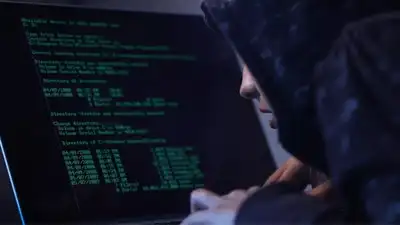Cybercriminals are getting bolder and more deceptive. The latest scam sweeping across cities like Lucknow, Bengaluru, Coimbatore, and Kochi involves fake traffic challans sent via WhatsApp, tricking users into installing malware on their phones. These malicious apps give hackers full control of your device, leading to massive financial and data loss.
If you’ve recently received a WhatsApp message about a traffic challan — STOP! Don’t click that link before reading this.
⚠️ What’s Happening?
Scammers are sending fraudulent WhatsApp messages that appear to come from official traffic authorities. The messages include:
- A warning about an unpaid traffic challan
- A fake link to “view” or “pay” the fine
- A downloadable app (usually an APK file) that mimics apps like mParivahan or police portals
Once installed, this app grants remote access to your phone, letting criminals:
- Steal bank credentials and OTPs
- Read messages and contacts
- Transfer money from your accounts
- Spread the malware to others via your device
�� How the Scam Works – Step-by-Step
- You receive a WhatsApp message from a number impersonating an official department.
- The message says you owe a traffic fine and provides a link to download an “app” to check or pay.
- The app is fake — it installs malware that silently collects data, reads SMS, and even forwards OTPs.
- Within minutes, the scammers can drain your bank account, lock your device, or send malware to your contacts.
�� Real-Life Victims
This is not a theory — it’s happening:
➤ Vadodara
A trader lost ₹34.75 lakh after downloading a fake RTO app that mimicked an official platform.
➤ Bengaluru
A user lost ₹5.6 lakh within minutes of clicking the fake challan link.
➤ Coimbatore
42 reported cases — one victim lost ₹1 lakh. Many were tricked via WhatsApp by links that seemed official.
➤ Kochi
More than 575 people fell victim to similar schemes. Scammers used hacked WhatsApp accounts to spread malware and steal funds via gift card purchases.
�� Why Is It So Dangerous?
- Uses official-looking names and logos
- Targets fear of unpaid fines or legal action
- Bypasses app stores to install malicious APKs
- Steals personal and financial data in real-time
- Spreads through your contact list to infect more people
���� Who’s Behind It?
Security firms have linked the scam to cybercrime groups based in Vietnam using advanced malware bots like “Maorris” and variants from the “Wromba” family. These bots can:
- Remotely control infected devices
- Intercept SMS and OTPs
- Access banking apps and screen activity
- Spread via Telegram and WhatsApp groups
��️ How to Stay Safe
✅ Do This:
- Download apps only from the official Play Store or App Store
- Verify messages through official government websites like parivahan.gov.in
- Install antivirus or mobile security apps to detect malware
- Enable 2FA (Two-Factor Authentication) for all sensitive apps
- Report scams to cybercrime.gov.in or call 1930
❌ Don’t Do This:
- Don’t click on links or APK files sent via WhatsApp
- Never install apps outside of official app stores
- Don’t share personal or financial info through messaging apps
- Avoid acting out of fear without verifying the source
�� What Police & Experts Say
Officials and cyber experts are urging people to remain cautious:
“People should not download any app or click any link that comes via WhatsApp or SMS without confirming the authenticity. Official departments never send APK files directly via messaging platforms.”
— Cyber Cell, Uttar Pradesh Police
Cybersecurity analysts have also confirmed that the scam is part of a larger international operation targeting Indian citizens across multiple states.
�� Final Thoughts
The fake traffic challan scam is just one example of how criminals are using psychological pressure and realistic impersonation to trick people. While technology gets smarter, so do the scams. But by staying alert, verifying sources, and spreading awareness, we can help protect ourselves and others from falling victim.
�� If You Suspect You’ve Been Targeted:
- Immediately uninstall the app
- Run a full antivirus scan
- Change passwords to all sensitive accounts
- Contact your bank
- Report the incident on cybercrime.gov.in or call 1930